Cookie Policy
Cookies are small text files that are added to the device you use to access a website. Websites use cookies to help users navigate efficiently and perform certain functions. Cookies that are required for the website to function properly can be set without your permission. All other cookies must be approved before they can be set in the browser.
A.- Cookies, used on this website:
There are different types of cookies, which can be classified according to their purpose:
- Strictly necessary cookies: Strictly necessary cookies allow core website functionality such as user login and account management. The website cannot be used properly without strictly necessary cookies.
- Performance cookies: Performance cookies are used to see how visitors use the website, eg. analytics cookies. Those cookies cannot be used to directly identify a certain visitor.
- Targeting cookies: Targeting cookies are used to identify visitors between different websites, eg. content partners, banner networks. Those cookies may be used by companies to build a profile of visitor interests or show relevant ads on other websites.
- Functionality cookies: Functionality cookies are used to remember visitor information on the website, eg. language, timezone, enhanced content.
We use cookies to facilitate the use of our website, compare and understand how our users navigate and consequently improve the navigation process.
You can change your consent to cookie usage below.
– Local storage: Browsing this website with cookies and local storage mechanisms activated, implies acceptance of their use in accordance with this policy. If you do not accept, you can configure the browser to prevent its use.
B.- How to manage cookies in browsers.
How to disable cookies
Most web browsers allow you to manage cookie preferences, to have more precise control over privacy.
The following links show the instructions to disable the configuration of cookies in each browser:
Mozilla Firefox (More info …)
- At the top of the Firefox window, click the Tools menu.
- Select Options.
- Select the Privacy panel.
- In the Firefox option you can choose Use custom settings for history to configure the options.
Google Chrome (More info …)
- Click the menu located on the toolbar.
- Select Settings.
- Click Show advanced options.
- In the “Privacy” section, click the Content Settings button.
- In the “Cookies” section you can configure the options.
Safari (More info …)
- In the settings menu, select the “preferences” option.
- Open the privacy tab.
- Select the option you want from the “block cookies” section.
- Remember that certain features and the full functionality of the Site may not be available after disabling cookies.
Cookies on Mobile Devices
The Website also uses cookies or other storage devices on mobile devices. In this case, just like in computer browsers, mobile device browsers allow you to configure privacy options or settings to disable or delete cookies.
If you wish to modify the privacy options, follow the instructions specified by the developer of your mobile device browser.
Likewise, below you can find some examples of the links that will guide you to modify the privacy options on your mobile device:
- IOS: Privacy management instructions.
- Chrome Mobile: Privacy management instructions.
- Opera Mobile: Privacy management instructions.
C.- Cookies Acceptance
If you continue browsing, we will understand that you accept the use of cookies by the Website.
We inform you that in the case of blocking or not accepting the installation of cookies, it is possible that certain services will not be available without the use of cookies or that you will not be able to access certain services or take advantage of completely everything that this Website offers you.